Description
The course Microsoft Project aims at teaching participants how to plan and control projects with and without resources up to an intermediate level using Microsoft® Project. It covers how to report and share project information, setting up project files, creating tasks, assigning resources, working with views, and using baseline calculations to track progress.
Learning Outcomes
At the end of this course, workshop participants will understand how to:
- Practice what you learned with included exercise files.
- Learn valuable new skills for complex projects at work.
- Discover how to work with costs, deadlines, and overcome scheduling issues.
- Learn critical paths.
- Setting up tasks and tracing their paths.
- Discover how to use subtasks, dependencies, deadlines, and resources.
- How to format a Gantt chart.
- Resource allocation.
- Leveling.
- Interim plans and baselines.
- Safeguards and restrictions.
- Learn how to use Project 2016 on a touch device.
- How to measure a project against a baseline project.
- How to save your project as a template for future projects.
- Utilize calendars and timelines in MS Project 2016.
- Assign resources to a task.
Course Module
DAY 1: PROJECT MANAGEMENT FUNDAMENTALS Understanding projects and project management Exploring project management software options Gathering requirements Identifying deliverables and success criteria Creating a scope statement Identifying stakeholders Building a work breakdown structure Identifying resources Building a schedule Creating a risk management plan Developing a change management plan Understanding team dynamics Gathering data Evaluating project schedule and cost performance Documenting lessons learned.
DAY 2: MICROSOFT PROJECT ESSENTIAL TUTORIALS Choosing the right Project edition Creating and saving projects Setting up calendars Creating individual and recurring tasks Linking and timing tasks Assigning tasks to resources Viewing your data differently with sorting, grouping, and filtering Fine-tuning the project schedule Understanding baseline, schedule, and actual values Reporting on the project status Sharing projects
Methodology
Highly practical, participatory, and fun! We focus on real issues and help participants to use the techniques covered, rather than just discuss them. The course will be carried out in a small group to guarantee accessibility and an interactive learning environment. Courses are supported by extensive materials for participants to take away and apply after the course, including a detailed course manual.
Target Audience
This course is designed for all levels of management.
Mode Of Delivery
- Face-to-face learning with instructor-led hands-on practical demonstration and learning. Each participant is expected to work individually on a computer
- 2 days of learning sessions
- Course material and Course Certificate will be issued
- Virtual learning is also available

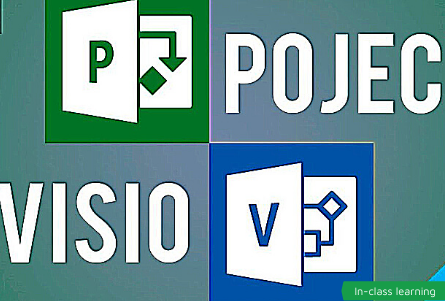

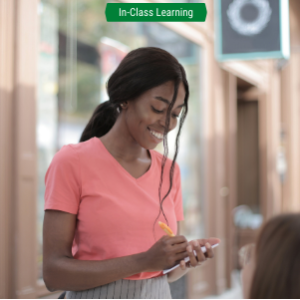


Reviews
There are no reviews yet.